As easy as just two simple steps. Of course, this assumes you have already installed the Gnome Advanced Settings panel (gnome-tweak).
First add Satyajit repository by openning your terminal and typing (or copying from here) the following command:
sudo apt-add-repository ppa:satyajit-happy/themes
Once the repository is added, just install the Gnome-Shell User Theme Extension:
sudo apt-get install gnome-shell-extensions-user-theme
This last command will enable an option in the Gnome Advanced Settings panel go to “Shell Extensions” and enable the “User Themes Extension”. Logout and log back in. At this point there should be a new “Shell Theme” option that allows uploading of new gnome-shell themes which can be found at GnomeLook.org.
Easy!